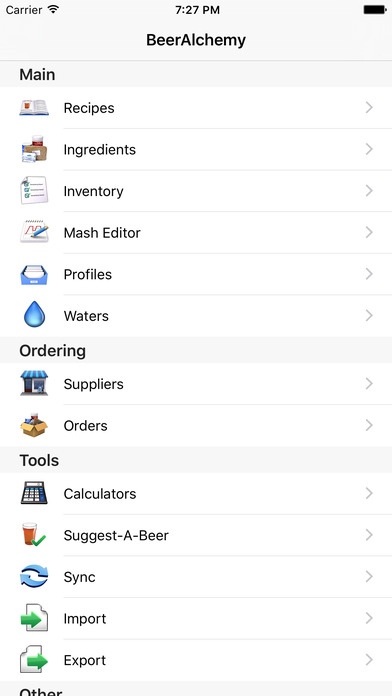BeerAlchemy Touch 2 2.2.3
Continue to app
Paid Version
Publisher Description
* Helping you be a better brewer. We've all been there. Starting out with a pen, paper and calculator. Maybe you've downloaded a spreadsheet that you use. Wouldn't it be better to have an app that does all that and keeps all your recipes in one place, neatly organized? An app so you can take your recipes anywhere? An app that synchronizes with your Mac and other iDevices? BeerAlchemy Touch is that app. It's not just for recipes though, it keeps track of your ingredients and orders and can even suggest which of your recipes you could brew today. * Makes Recipe Creation Easy BeerAlchemy Touch supports extract and all grain brewing (using fly, batch and BIAB sparge methods). Brews are organized as batches under their parent recipe and can then be further arranged into folders. * Extensive Ingredients Database BeerAlchemy Touch's extensive built databases of ingredients from around the world means you have the building blocks you need to design great recipes. * Inventory Management Keep on top of your supplies with BeerAlchemy Touch's inventory. Thoroughly integrated into the app, BeerAlchemy Touch can fit your brews to the ingredients you have in your inventory (for example by adjusting bittering hop additions to reflect the alphas of hops you have). * Plays Well With Others BeerAlchemy Touch can import and export Promash and BeerXML files using its built in web server. This works with any PC not just a Mac. * Units Use metric or imperial units freely within the app and BeerAlchemy Touch will automatically convert the value to your chosen unit system. * Sync BeerAlchemy Touch can sync by Wi-Fi with Macs and also with your other iDevices (requires BeerAlchemy for Mac 2.0 or later on the Mac and BeerAlchemy Touch 2.0 or later on the iDevices). * Go Shopping Create orders for missing ingredients on your Mac with BeerAlchemy for Mac and sync the shopping lists to your iOS device to take with you to the store. Mark as delivered and the ingredients get added automatically to the inventory. * What's new in BeerAlchemy Touch 2? BeerAlchemy Touch 2 adds these features and more: - Optimized for better performance and scalability. - Support for Brew in a Bag. - Images can be attached to recipes and batches. - Whirlpool and steep hop IBU contribution can now be accounted for. - Multiple yeasts may now be used in recipes. - Waters can now be added and edited. - Recipes can now use any water profile as the base water so different recipes can have different base waters. - New Orders system integrated into inventory. - Support for ingredients prices in inventory and when creating batches from recipes. - Salt additions are now per recipe not per gallon/litre. - Support for Wi-FI sync with other iDevices. - Now a universal application.
Requires iOS 8.0 or later. Compatible with iPhone, iPad, and iPod touch.
About BeerAlchemy Touch 2
BeerAlchemy Touch 2 is a paid app for iOS published in the Health & Nutrition list of apps, part of Home & Hobby.
The company that develops BeerAlchemy Touch 2 is Kent Place Software Limited. The latest version released by its developer is 2.2.3.
To install BeerAlchemy Touch 2 on your iOS device, just click the green Continue To App button above to start the installation process. The app is listed on our website since 2012-11-15 and was downloaded 3 times. We have already checked if the download link is safe, however for your own protection we recommend that you scan the downloaded app with your antivirus. Your antivirus may detect the BeerAlchemy Touch 2 as malware if the download link is broken.
How to install BeerAlchemy Touch 2 on your iOS device:
- Click on the Continue To App button on our website. This will redirect you to the App Store.
- Once the BeerAlchemy Touch 2 is shown in the iTunes listing of your iOS device, you can start its download and installation. Tap on the GET button to the right of the app to start downloading it.
- If you are not logged-in the iOS appstore app, you'll be prompted for your your Apple ID and/or password.
- After BeerAlchemy Touch 2 is downloaded, you'll see an INSTALL button to the right. Tap on it to start the actual installation of the iOS app.
- Once installation is finished you can tap on the OPEN button to start it. Its icon will also be added to your device home screen.